Camera Stream
- Tom

- Sep 7, 2022
- 1 min read

The Cameras screen provides access to license plate and vehicle data captured from your ALPR Rekor cameras. It allows you to search for scanned vehicles either by license plate or date range, it shows a thumbnail image of the captured license as well as confidence level as a percentage, along with the time and date of the scan event.
You can then either lookup the license plate and add it to your saved vehicles. Or, if the vehicle is already in your inventory you can click through to view the full details.
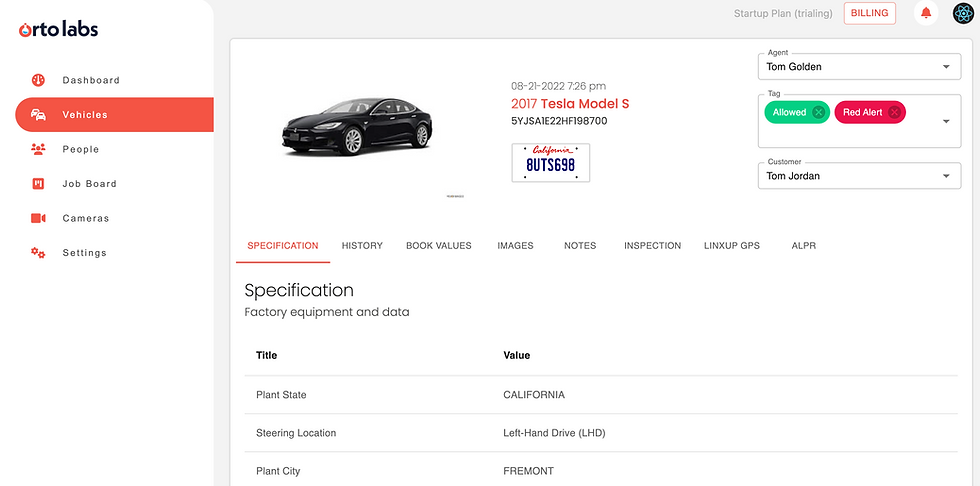
Comments